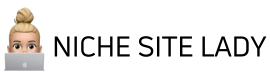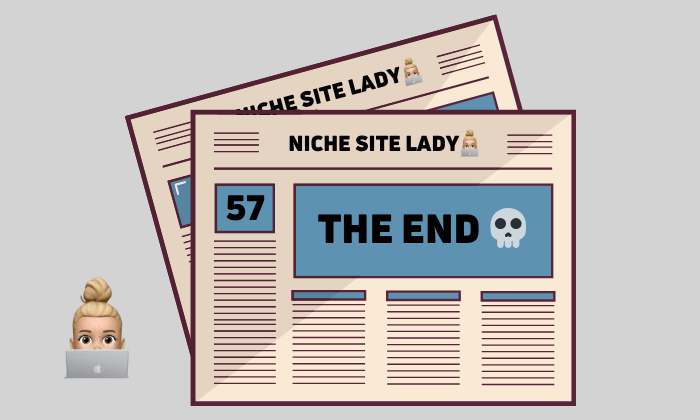About 12 years ago I hated my SEO manager job SO MUCH that I just couldn’t take it any more.
I literally dreaded opening my eyes every morning.
But, my mortgage wasn’t going to pay itself so I took the very next job I could find.
It was as a website data analyst for a fairly large company.
I thought I was pretty good with Google Analytics.
The new company used a different software called Coremetics instead (which I don’t think exists any more).
I was assured that training would be given and it would be fine.
Well, training was not given and it was not fine.
I didn’t have a clue how to work the thing and my boss was too busy to help me.
Instead of taking my laptop home and continuing to work into the evening to set up the reports I needed,
I just got really stoned and cried.
I remember feeling really envious of the lady who cleaned the office because her job was so much easier than mine.
I would have swapped jobs in an instant.
I lasted a month there before I quit.
Since then, I’ve stuck to the reports that I’m familiar with in Google Analytics.
And of course, every time that pink box has popped up with the countdown timer for when it will be turned off,
I’ve shuddered and hit NO THANKS as fast as I can.
My head was firmly in the sand about GA4.
For my newer sites, where I didn’t get the option to also set up Universal Analytics and I only have GA4,
I ignored the data completely and just used Google Search Console.
When I needed to know the monthly pageviews for my reporting,
I would literally type into the search bar ‘how many page views last month’ and take that figure.

Of course, I poked around in GA4,
But I couldn’t find anything I needed.
I couldn’t even find pageviews!
I was so used to Universal Analytics.
That was, until a lovely lady called Brie came to the rescue, with a course that explains everything.
3 hours of study later and I am no longer afraid of GA4.
I know exactly hows to use it!
I now know…
- The reports section is totally customisable
- How to get exactly the data I want
- Why I have two GA4 properties and which one to keep
- How to set up email alerts so I know when to act
- That you need to link it to GSC to get the data to pull though
- That you need to change the timezone to make the data match your ad provider’s dashboard
- How to see what people are searching for in the search box on my site
And a ton of other stuff.
Now, when I open up GA, I’m excited, rather than nervous.
I could not have figured this out on my own.
Just like I couldn’t figure out Coremetrics on my own either.
But, rather than smoking myself stupid and quitting,
This time (because I’m the boss of the business) I got the training I needed…
The course I took is called “Get to Know (& Use the Sh*t Out of) GA4“
As you’ll see from the preview, Brie puts so much of her personality into it, that it’s not boring at all.
Which I think is a massive achievement!
You can follow along her steps as she explains it all.
If you’re doing e-commerce, paid ads, funnels and all that advanced stuff, that’s all in there too.
But if you’re not, you’ll learn how to customise GA4 so that it doesn’t clutter your view.
Then, if you have any questions, there’s also a Community forum where you can go and get them answered quickly and easily.
So, if you want to go from zero to pro in a morning like I did, check out the GA4 course now.
– NSL
P.S. I’ve seen that a few people are switching to other analytics platforms rather than learning GA4.
Of course, that’s an option too.
There are hundreds to choose from at various price points – they all require a paid subscription after the free trial past a couple of thousand page views.
This might be an option for you.
But for me personally, I’m glad I invested in learning a skill that I now have for life –
Because GA4 is both powerful and free.