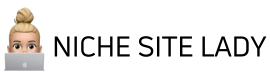I often get asked which tools and services I recommend…
If you know me, you’ll know that I’m frugal AF and like to save money wherever possible. I bootstrapped my business and don’t believe in spending a lot on fancy software unless it adds real value.
Some of the links below are affiliate links, but I’ve only included products that I use myself and love.
I’ve also highlighted which tools are free and which have free versions.
Technical Stuff
Theme
The WordPress theme that I use on all of my sites is GeneratePress. It’s super fast and easy to use with no coding required. There’s a free version if you’re just getting started, but the paid version is definitely worth it.
Hosting
I currently use BigScoots Managed WordPress Hosting and I’m very happy with it. I’m on the Professional plan which costs $98.95 per month.
If you’re just starting out and want something cheaper, I had a great experience with Hostinger WordPress Hosting which costs only $2 per month.
Site Speed
To give my site speed a boost I use WP Rocket. This takes care of all of my website performance issues.
Tools
AI Tools
After testing a ton of tools, my go-to AI writer is Koala Writer.
I do also use ChatGPT Plus. I use this for every other kind of AI work like brainstorming, making social media captions and summarising data.
Email Marketing
MailerLite is good for the price and is free for your first 1,000 subscribers.
Once my travel blog email list grew and I wanted to send more often, I switched to ConvertKit and I love it! It actually worked out cheaper for higher volume sends.
Facebook Tools
I use a fab tool called Strevio to spy on my competitors, see what’s working for them and create viral posts with minimal effort.
Twitter Tools
I grew my Twitter account to 25K followers in five months. I put a lot of that down to a tool called TweetHunter.io that I use to help me write and schedule my tweets in just one hour per week.
SEO Tools
I use Keysearch which is the best value SEO tool. It’s super cheap and does exactly what you need. You can get 20% OFF with code KSDISC.
I always check Google results pages manually before committing to a keyword. As I live outside of the US, instead of paying for a VPN, I use usearchfrom.com to show non-personalised results from the US. It’s free.
Services
I mostly work with my own team of freelancers. But when I need some extra help, here’s where I go.
Writers
I’ve tested several writing services too, and my favourite by far is ContentPit. I regularly place large orders with them. The prices are already very reasonable, but if you use discount code NICHESITELADY you’ll get 10% off.
Link Building
If you prefer to outsource your digital PR, I’ve used two great companies that I recommend…
Linkifi will do a fantastic hands-off job for you.
I also like Search Intelligence (use use code LADY1000 to get £1000 off your first campaign)
Virtual Assistants
I hired virtual assistants in the Philippines from OnlineJobs.ph. They upload my posts, source images, find products to feature and help with research.
Monetisation
Display ads
I use Raptive to manage my display ads. I love that it’s 100% hands-off. You need to have at least 100k visitors per month to join and they need to be mostly from the United States.
Affiliate management
I use Geniuslink to send my audience to the best affiliate program for their country. I find it to be better than Amazon’s OneLink. I also use it for split testing so I can work out which affiliate programs are converting the best. It only costs me a few dollars per month, depending on how many clicks I send through it.
For tracking my affiliate revenue I use Performance by Lasso. This pulls all of my earnings into one dashboard and sends me a daily email with the numbers. It’s free to track up to $1,000/month of commissions.
Buying & Selling Sites
I’ve only sold one website so far, but I had a fantastic experience selling through Empire Flippers and I will definitely use them again next time.
Empire Flippers only sell sites that are making at least $2k per month. For smaller sites, you can buy and sell through Motion Invest or Flippa. All of these sites do free valuations.
Education
YouTube Channels & Podcasts
You can learn everything you need to know about building niche websites for free from YouTube and podcasts. Here are some of my favourites…
Courses
If you don’t have lots of time and want to learn things quickly and efficiently, then the best way is with a paid course.
I took this Facebook For Niche Sites Course which I highly recommend. It tells you everything you need to power your website with Facebook traffic
Email Marketing
The Million Dollar Newsletter Playbook is a great course about how to grow an email list that makes you a lot of money.
Websites
For beginners, the course I’ve taken about how to build a niche website from scratch The Authority Site System.
Digital PR
The only kinds of links I’m interested in are from newspapers. I took this fantastic Digital PR Course that teaches you how to build digital PR links.
If you want access to all of my past emails, you can get those here.