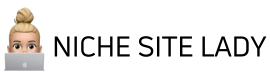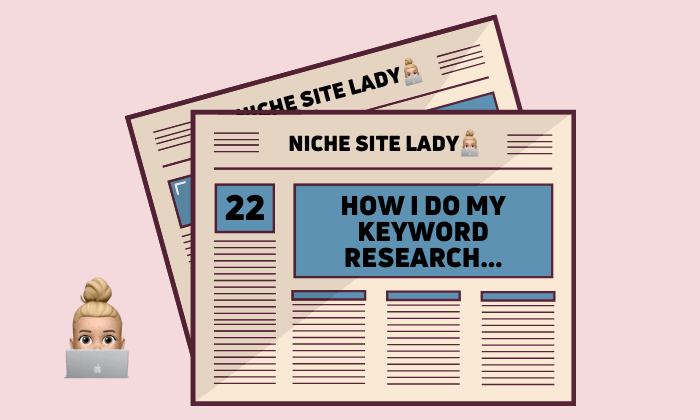Hi
One of the questions I get asked the most, is how I do my keyword research.
I do think that keyword research is my strong suit.
It’s how I manage to average 2,000+ pageviews per post per month (on my established sites).
So in this week’s email, I’ll explain exactly how I do KW research…
Firstly, let me just say that keyword research can be broken down into two key areas:
- The main keyword – this is often the title of the post
- Supporting keywords – the long tail KWs that often form the headings
This is important.
Because an article shouldn’t just rank for one keyword – it should rank for thousands.
I don’t know exactly how many keywords each of my posts rank for because GSC only goes up to 1,000 keywords per page.
But I know it’s usually more than this.
- Finding a good main keyword is half of the battle.
- Finding the supporting keywords is the other half.
You need to be good at BOTH halves for an article to succeed in getting several thousand page views per month.
Now, I actually use a LOT of different keyword research methods.
And I use a lot of (mostly free) tools.
Going into every method isn’t possible in an email.
So today, I’m going to show you how I attack both halves of keyword research using just one free tool.
So that even if you don’t have any money to spend on tools, you can get started with this.
The tool I use is SearchResponse.io
It scrapes Google results and shows you how often keywords are featured in these 3 key areas:
- The ‘People Also Ask’ section
- The ‘People Also Search For’ section
- The ‘Related Searches’ section
It doesn’t tell you how often the keywords are searched for,
But it does tell you how many searches they appear in.
To be honest, I prefer that.
I don’t trust it when ahrefs or SEMRush tells me that a keyword has 500 searches per month.
But I do trust SearchResponse.io when it tells me that a keyword has appeared in People Also Ask for 500 other keyword searches.
Basically, if a KW is appearing in a lot of People Also Ask, People Also Search For or Related Searches, you can be damn sure that people are searching for it!
Or why would Google show it there?
Now, let’s look at an example of how I use SearchResponse.io to find main keywords and then supporting keywords…
Let’s say I have a website about planes.
I will type in ‘Boeing 747’ into the SearchResponse.io People Also Ask tool.
As you can see below, I get some great ideas for main keywords, or titles…

If I were just using ahrefs, it would tell me that “is boeing 777 bigger than 747” only has 20 searches per month.
So I might not write it.
But that would be a mistake!
This is clearly a good topic.
Next, I paste the keyword into Google to manually check who else is ranking.
I can see that:
- The featured snippet doesn’t answer the question clearly
- The second result is DR 26 (quite low authority)
- The third result is Quora (easy to beat)
- There are several sites with low DR on page 1
I would be very confident that I can rank this keyword.
(Damn, maybe I should make a site about planes)
In this example, the title I would choose is: “Boeing 777 Vs 747 Size Comparison”
After a short intro, I would use “Is Boeing 777 bigger than 747” as my first h2.
I would write a 50-word answer target beneath it that would form a perfect featured snippet. I’d make that bold so it’s super-obvious.
So we already have 2 keywords that we can rank for instead of one, for double traffic. Yay!
(Plus, no doubt a lot more when you think of all of the variations of that title and h2)
Now, let’s use SearchResponse.io to find more supporting keywords.
On the left, there are sliders to filter the results.

These also give me topic ideas for more posts- I can see that a lot of people are interested in ‘cost’ for example.
But for this post, I’m going to find the one for ‘777’ and switch it on.
Instantly, I can see what else people are searching for and I have some more KWs that I can use as headings and write answer targets beneath.
Here are some examples…

Next, I’ll head over to the People Also Search For section in SearchResponse.io and enter “Boeing 777 Vs 747” to see what else people who search for this want to know.
I get some more ideas like:
- Boeing 777 vs 747 seating
- 747 vs 777 cargo capacity
- Boeing 747 vs 777 vs 787
- Boeing 747 vs 777-300er
Now, I can do the same again with the Related Searches section of the tool and get even more ideas:
- Boeing 777x seating capacity
- Boeing 777 dimensions
- Boeing 747 size comparison to human
Once I have a big list of keyword ideas, I’ll use these to create a really thorough outline with lots of headers and answer targets so I can win lots of different featured snippets.
So instead of going after one keyword, I’m going after thousands.
Why this is my number 1 method…
1. It finds the hidden gems:
SearchResponse.io is quite a new tool, not many people use it compared to others.
This means that you can find unique keywords to go after.
If a KW shows 1,000 searches per month in ahrefs, you can bet that everyone in the niche has already gone for it.
But, there are many high-volume keywords that people miss, simply because the popular tools don’t pick them up.
2. It’s fast:
I used to do this technique manually, clicking the People Also Ask queries to expand them and show more.
That took forever!
But this is instant and also shows me how often each KW appears.
I also used to use the Seo Minion Chrome extension to scrape PAA, but found it to be super slow and clunky.
3. It gives you a unique angle:
I’ve tried tools like Surfer SEO and Topic before.
They show you supporting keyword ideas by scraping the headings of other articles on the first pages.
Sounds good at first…
But if everyone uses this (and millions do!), you will all end up with the exact same headings!
Nobody will include those super-relevant high-volume headings that haven’t yet been covered.
But if you do, you’ll have a unique angle that Google will love.
I do hope that you find this helpful.
My emails go out at 3pm UK time every Tuesday so be sure to check out next week’s for some more free knowledge bombs to help you grow your site(s).
Until next time!
– NSL