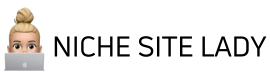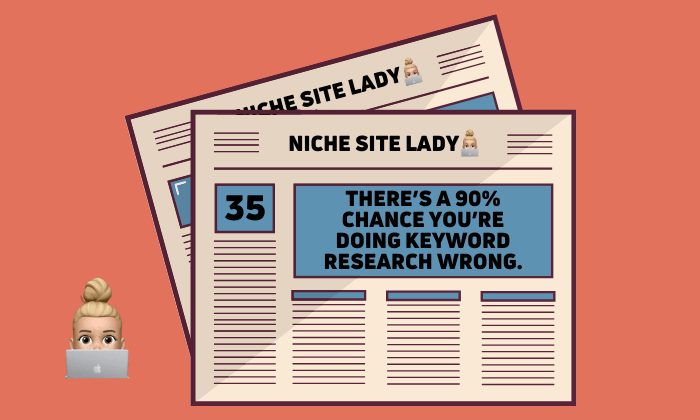Hi!
If I had to pick the one area that I’m strongest at when it comes to blogging,
I’d have to say keyword research.
In this email, I’m going to show you why I think that most people are doing keyword research wrong.
And how I used to do it wrong myself,
Before I switched to these new methods that have given me much better results.
The main thing that I used to do wrong all the freaking time,
Is that I was way too reliant on keyword research tools.
I mean, it’s easily done.
You spend a hundred bucks or more of your hard-earned cash on a keyword tool,
And you want to get your money’s worth, right?
But,
If you’re typing in a keyword,
Then sorting the results by high search volume
And low keyword difficulty,
Then you’re absolutely doing it wrong.
Why?
3 reasons…
1. Keyword Research Tools Aren’t Very Accurate:
There have been numerous studies on this.
And from looking at my own data, I know that’s true.
2. Everyone Else is Using The Same Inaccurate Data:
They’re all missing great keywords that the tools don’t pick up.
And trying to hard to rank for things that don’t actually have a great ROI.
3. Metrics Like ‘Keyword Difficulty’ Often Aren’t What You Think They Are:
KD is simply how many websites link to the pages that rank.
It doesn’t consider what these websites are,
And it doesn’t consider the quality of the competing articles.
Now I’m not saying you should never use keyword research tools.
Of course, they can be helpful.
I still use them.
But, I think that other methods can be more helpful.
So, if we can’t trust expensive keyword research tools like ahrefs and Moz to give us accurate data, who can we trust?
We can trust Google!
We can get a ton of keyword data from Google that is 100% accurate.
And free!
Here’s how…
1. Use this report in Google Search Console.
Here are the steps..
- Under Performance, click on Search Results
- Change the date to Last 28 days
- Select Position above the graph
- Filter Position to Smaller Than 10
- Sort by Impressions
You can assume that if you’re on page 1 you get an impression for every search.
So ‘impressions’ is basically search volume.
You now have a list of keywords that are relevant to your site with actual search volumes per month, like this…

Now of course,
I’m going to want to work on making my existing posts as good as they can be.
Because if I can move from position 6 to position 1,
I can probably 10x how many clicks I’m getting on those.
(Obviously, it depends on the keyword. If it’s someone’s brand, like ‘Hilton Hotels UK’, then I’m not going to bother. I might be ranking number 6 for that, but I definitely don’t deserve to go any higher so I won’t try.)
When it comes to writing new posts,
I’m also looking for any keywords where my exiting post doesn’t match the search intent.
For example, if I’m ranking for ‘airplane quotes’
But my post is ’68 Best Quotes About Flying’,
Then I’ll write another post that’s just for airplane quotes.
Also,
If I see that ‘Best Dog-Friendly Hotels In North London’ has a lot of impressions,
I can use my knowledge of London to know that ‘Best Dog Friendly Hotels in South London’ probably will as well.
So I’ll write that,
No matter what the KW research tools say.
2. Use People Also Ask Data
Another fantastic source of data aside from KW tools
Is the People Also Ask section on Google.
It’s a treasure trove of great keywords.
And the more times a question appears in the PAA section,
The more search volume there will be for it.
Because why would Google put it there if people weren’t actually asking these questions?
I used to get keywords from PAA manually by expanding them all.
Then, I started using the SEO Minion Chrome extension to scrape them.
That was okay, but it takes ages and the data is hard to work with.
But now, I use SearchResponse.io.
It lists all of the PAA questions and tells me how often they appear!
(This isn’t an ad or affiliate link by the way, I just love the tool and I don’t know why more people don’t talk about it)
Ahrefs tells me that nobody is searching for ‘What are the best seats on British Airways?’

Buuuut,
It’s coming up in PAA for 439 other searches, so I’m sure that they are!

And SearchResponse also lets me expand the keyword
To find out what related keywords people are searching for.
Like this…

These would make great subheadings for the article!
So check out SearchResponse.io if you haven’t already.
There’s a free version too.
3. Use Data From Your Ad & Affiliate Networks
It’s all very well being able to rank,
But that’s kinda pointless if those posts don’t make you any money.
So, yes,
You can paste your competitor’s site into ahrefs or wherever and see what they rank for
And (very roughly) how many clicks they get.
But you won’t know if those posts make money or not!
Here’s a funny example from my site…
Ahrefs says that one of my posts gets 50k visits per month.
LOL!
It doesn’t get anywhere near that!
And for the visits that it does get,
The RPM is $8
Compared to $40 on average for other posts.
Since I wrote it,
A ton of people have copied me.
But the joke’s on them because it’s not a good earner at all.
And it’s also super-competitive now all the newspapers have had a bash at ranking for it too.
As you’re the only one with access to data
About how much money each post makes with ads and affiliates,
Use that to your advantage.
Find your top-earning posts
And write similar ones.
If you make a lot of moolah from ‘Best Blue Sunglasses for Men’,
Then make sure that ‘Best Blue Sunglasses for Women’ and ‘Best Red Sunglasses for Men’ are on your list!
Because at the end of the day,
Search volume doesn’t actually matter at all,
How much money you’re making is what you should really focus on.
Until next time!
– NSL
P.S. Most of the tools I use to help me with my niche sites are free.
I list everything I use on my resources page,
So be sure to check that out.