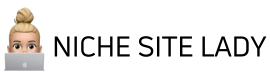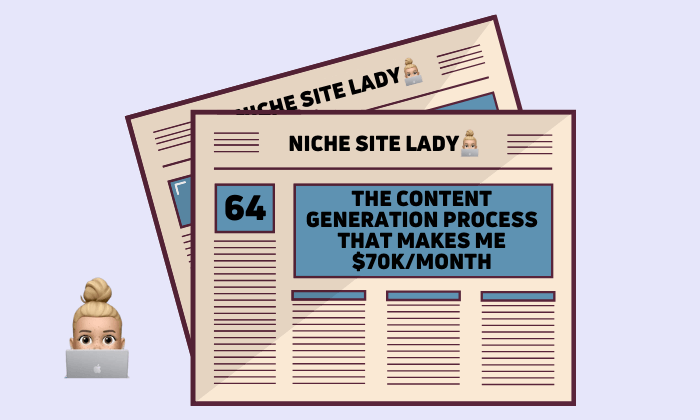As my sites have got bigger and my team has grown,
I’ve found it necessary to create a clear process for content production.
But, even if it’s just you and one site, I still think that you could find some value from copying this.
So I’m sharing it with you below…
For a while I used Google sheets,
Then I tested out a bunch of paid project management tools,
But in the end I settled on Trello.
I use the free version and I love how it’s so simple, yet powerful enough for my needs with a small team of ten freelancers.
(Note: I could be making bank as an affiliate for Monday, Asana, Click-Up or any of those, but instead, I’m sending you to Trello which is free and doesn’t have an affiliate program, because in IMO it’s the best, and I’m not a dick)
Trello is made up of boards with cards on, like post-it notes on a whiteboard.
Here’s what my Trello looks like…
I have one board per site.
I changed the background of each board to something related to the theme of the site so you easily know which one you’re on.
Each post is a card.
I made a template, which is use to create each card so I know what info goes on it.
Each card has a checklist for writers and VAs.
They never miss a task because they have to tick a boxes to say they’ve done them all.
I use labels to assign cards to people.
Team members can filter by their name to see only their work.
Cards move across columns from left to right.
As a blog post progresses, it moves across the board from concept to completion.
I can add due dates for more urgent ones and it’s easy to see where the bottlenecks are.
Here are my columns:
- Keyword ideas – KWs I come across are stored here. These are often made in batches, so I’ll use a card for each batch, with a checklist of the keywords.
- Briefs in progress – A post will be here while I’m working on the detailed KW research and outline.
- Research – If extra research is needed by a VA or expert, the post will be here until that’s done.
- Writing – These are the posts that writers are working on, or are about to start.
- Proofing by editor – The editor will spend up to 10 mins improving each post. If it needs more than that, it goes back to the writer with comments on the card.
- Choosing images – This is usually my task because I take a lot of photos myself and that makes it hard for anyone else to know what I have and where it is.
- Uploading – This includes formatting, adding affiliate links and getting the post ready to publish
- Final checks and internal linking – This is also my task because again, I know what posts we have to link to and/from better than any other person or tool does.
- Live – As the post goes live a date is added, which will be useful when it comes to updating after 12 months.
- Blocked – Not every post makes it through the process. Occasionally, there’s a reason why one won’t ever be finished. Those live here.
And that’s our process.
I find Trello really easy to work with.
To train the team I made some quick screen-recording videos with Loom (that’s also free).
Everyone picked it up really quickly.
If you’re ready to move onto something a bit better than a spreadsheet for your content production, then I suggest giving Trello a go.
It’s been a gamechanger for me.
Until next time,
– NSL