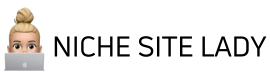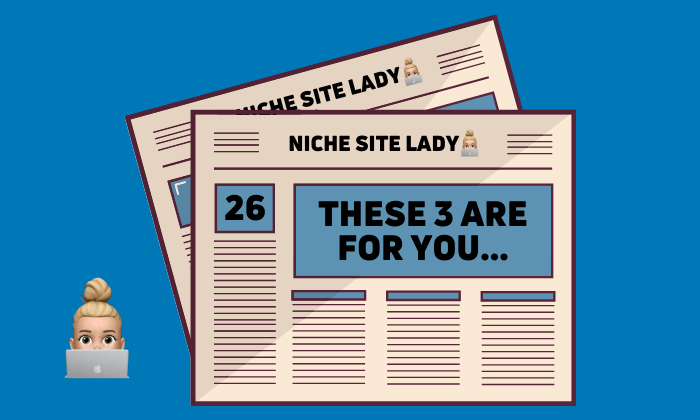When I worked as an SEO manager,
Every single task was assigned a score for effort and impact.
Anything that was high effort and low impact was very unlikely to ever get done.
But anything that was low effort and medium-high impact?
Those got done right away.
Makes sense, right?
So, with that in mind, here are 3 incredibly LOW EFFORT tasks that you can do in just 1 minute each!
1. Add (2022) to the end of your post titles
On a busy Google results page, having (2022) attracts the eye.
It also shows that you have the latest info,
Which increases click-through.
Increased click-through can result in improved rankings.
Win!
Adding the year to each post manually and changing it every year is a big job.
But, you can do your whole site in 1 minute
And have it automatically update to the current year too.
Yay for time-saving!
Here’s how…
With the free Yoast SEO plugin,
Click on ‘Search Appearance’ then ‘Content Types’
In the ‘Post SEO Title’ section write:
%%title%% (%%currentyear%%)
And you’re done.
(Other SEO plugins will offer this too, if you prefer one of those to Yoast, but check the syntax as it may be slightly different)
2. Increase your font size to 20
With most themes, the default font size is about 16.
But that’s way too small!
Increasing your font size will make your readers’ eyes more comfortable, so they’ll stay on the site longer.
It also means that you can place more ads, without it looking like you have more ads.
So you’ll earn more money from every visitor.
The theme I use is Generate Press.
It lets you change the font size easily by clicking Appearance, Customize, Typography.
This will take you just 1 minute.
If your theme makes it hard to change simple things like this,
I’d consider switching.
3. Boost your site speed and Core Web Vitals
In the early days, I tried to speed up my site using all kinds of free and cheap tools.
I wasted days just trying to make my Core Web Vitals green!
The tools were too technical for me to understand, they broke my site and they didn’t actually make much difference.
Then, I discovered WP Rocket.
It costs $49, but you can just install the plugin in 1 minute
And then you don’t need to touch it.
It takes care of your caching, lazyloading, preloading, delays JS, removes unused CSS and all kinds of technical things that you don’t want to have to learn about.
I love it.
(If you use Ezoic, then you don’t need this as you can use LEAP instead for free.)
So there you go.
I bet you can make those changes in less time than it took you to read this email.
Until next time!
– NSL
P.S. Look out for my email next Tuesday.
I’m sourcing the best Black Friday offers for you
(And I’ll be timing my renewals on anything I buy annually so that it’s always cheaper.)