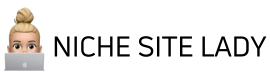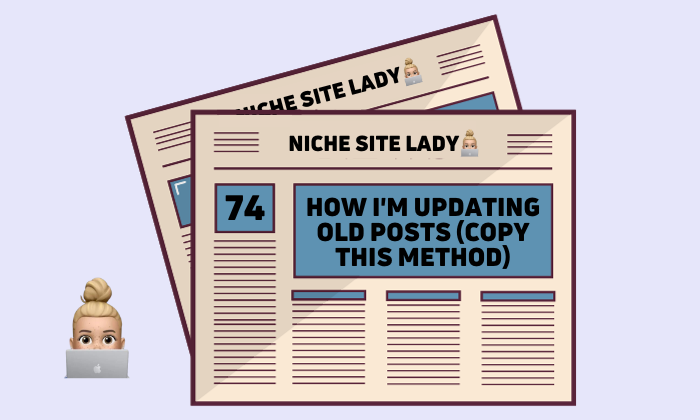Unless you’ve been hiding under a rock, you’ll know that updating old content is VITAL.
And I don’t mean just giving it a quick spruce up.
I mean PROPERLY working on your old posts.
So that they jump up the rankings.
And double in traffic.
Like this page I worked on 2 weeks ago…

Today, I’m sharing the exact method that I’ve been using to update my old articles.
Feel free to copy this,
Or just take some elements and add them into your existing updating process.
Let’s go…
1. Select articles to update first
I’m working on the posts that have seen the biggest drop in organic traffic year on year.
To do that, I’ll open Google Search Console and:
- Go to ‘Performance’ and change the date to ‘Compare last 28 days year over year’
- Export as a Google Sheet
- On the Pages tab, add an extra column in D and label it ‘traffic drop’
- In this column, enter ‘=B2-C2’ and drag it down. You now have the year-on-year traffic loss for each page.
- Sort with the biggest drops at the top
Like this…

2. Prep a sheet for the first article
Next, I’ll pull another report from GSC with the keyword data for the first post I’m considering updating.
- In GSC, click ‘New’, then ‘Page’ and filter to just the URL of the article you want to look at
- Export as a Google Sheet
- On the Queries tab, add an extra column in D and label it ‘clicks change’
- In this column, enter ‘=B2-C2’ and drag it down. You now have the year-on-year click loss for each keyword
- Label column K ‘position change’.
- In this column, enter ‘=J2-I2’ and drag it down. You now have the year-on-year position change for each keyword
- Sort by column E (Last 28 days impressions)
3. Check if the article is actually worthy of an update
Just because an article has lost traffic, don’t assume that it needs an update.
For example, I have a post that lost 98,366 clicks per month!
But the ranking didn’t drop.
Search demand did.
That’s out of my control.
So I’ll skip that one.
But if you did actually lose rankings, like this…

Then you can work on reversing that.
4. Identify the main KW of the article
The KW getting the most impressions should usually be the main keyword to focus on.
But not always, use your common sense on that.
This is the keyword to use in your H1, meta title and throughout the post.
Improving your title to match what people are searching for is one of the quickest wins ever.

(Don’t update your URL though, unless you did something silly like put a date in it)
5. Look for new article opportunities
Let’s say your main keyword is ‘Hooters drinks prices’ and you’re getting a lot of impressions for ‘Hooters food menus’.
If you don’t cover food menus here, that’s a sign that you should write that article.
Add it to your list.
I usually get 0-3 new article ideas from the GSC data of each post.
6. Manually check your competition
Search for your main KW in Google using usearchfrom.com (for a fresh search from your desired location)
Open all of the sites ranking on the first page and read their content.
What do you like about each one?
Make some notes.

7. Make a fresh outline
To make outlines for old or new content, my tool of choice is KWHero.
(Use code NSL50 to get 50% off your first month, or first year on annual plans)
I simply enter the keyword and it generates the perfect outline, based on analysis of the competition.
It lets me select which competitors to include
(So I can be sure to ignore sites like lovethemaldives.com that have terrible content.)

KWHero doesn’t just suggest the same headings other sites are using,
It uses NLP (natural language processing) algorithms to detect the terms Google is looking for, and the best order in which to present them.
KWHero’s outlines are very thorough.
I used to do this manually. It would take me hours and not be as thorough as this.
8. Slot existing content into the outline
I copy the new outline and paste it into a Google Doc.
I’ll have some of the content covered already, so I take that from my article and paste it into the doc.
I’ll edit what I already have:
- Remove fluff to make it more concise
- Update any time-sensitive info
- Fix any typos or poor grammar
- Remove anything that can be its own article to really laser-in on the topic
9. Generate the extra content
I go back to KWHero and let its AI Content Writer draft the article based on the suggested headings.
Yes, some of it I’ve already covered,
But because it doesn’t charge based on length I’m happy to let it do the whole thing,
And it often comes up with some extra ideas, which is cool.
Then, I used the AI content to fill in the gaps that I hadn’t already covered.

I always like to fact-check and edit AI content, but I really like the content that KWHero produces, so it doesn’t usually need much extra work.
10. Add extra features
At this point, I’m almost done, but I go back to my notes and add any extra features that competitors have.
These could be:
- Infographics
- Tables
- Bullet lists
- Original photos
- Downloads
- Links to external sources
- Etc
11. Publish
Now that the content is updated, I change the date to today and hit Update.
I make a note on my spreadsheet so I know what I’ve updated and when.
But we’re not quite done yet…
12. Build internal links
An important and often overlooked task is to check how many internal links are coming into the post and add more if needed.
There are a ton of ways to do this, but I find the easiest is to use the Yoast WordPress plugin.
It’s free and displays this info next to each article on the Posts page of WordPress.
If you can’t find three other articles that are closely related enough that you can link naturally, that’s a sign that you need to build more posts in that cluster.
13. Promote externally
I like to share freshly-updated articles on social media and/or email while they’re looking their best.
I don’t know for sure that this helps the rankings to change, but it certainly can’t hurt.
Why I love this method
Since I started really focusing on updating content a few months ago,
I’ve played around with lots of different tactics and processes,
But this one has the best results-to-effort ratio.
It’s easy to do it myself or train an assistant to do it for me.
And it’s working really well, often doubling the traffic overnight.
So if you think your process for updating old articles could use a bit of work
(or maybe you don’t have a process yet, that’s ok)
Then follow the steps above,
And see how quickly old articles can skyrocket with the right changes.
(Don’t forget, you can use code NSL50 to get 50% off your first month, or first year on annual plans)
Until next time,
– NSL
P.S. Don’t forget that Jon Dykstyra’s Niche Site Summit starts today!
Don’t worry if you can’t make it, you can grab the recordings of all 23 talks for just $97 if you sign up now. That’s 50% OFF as well!